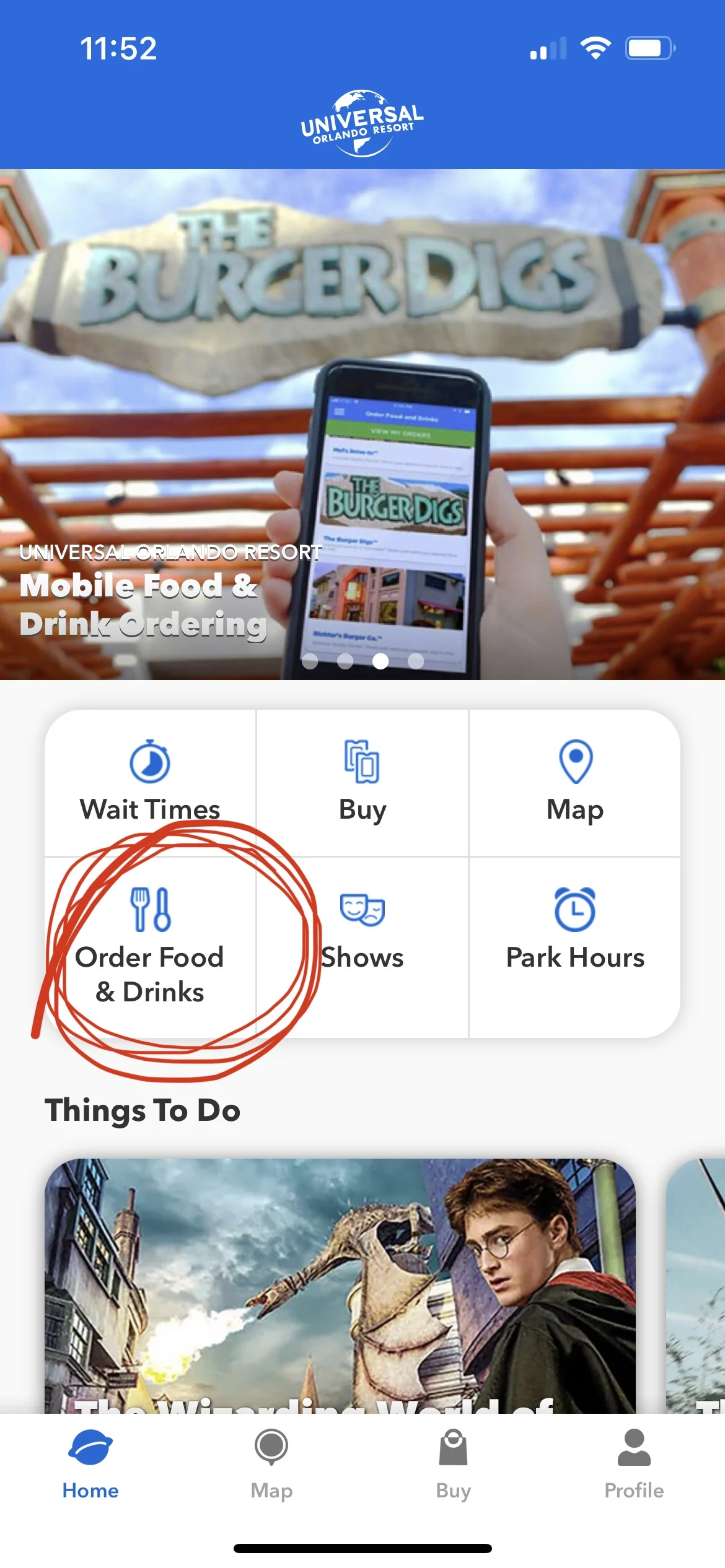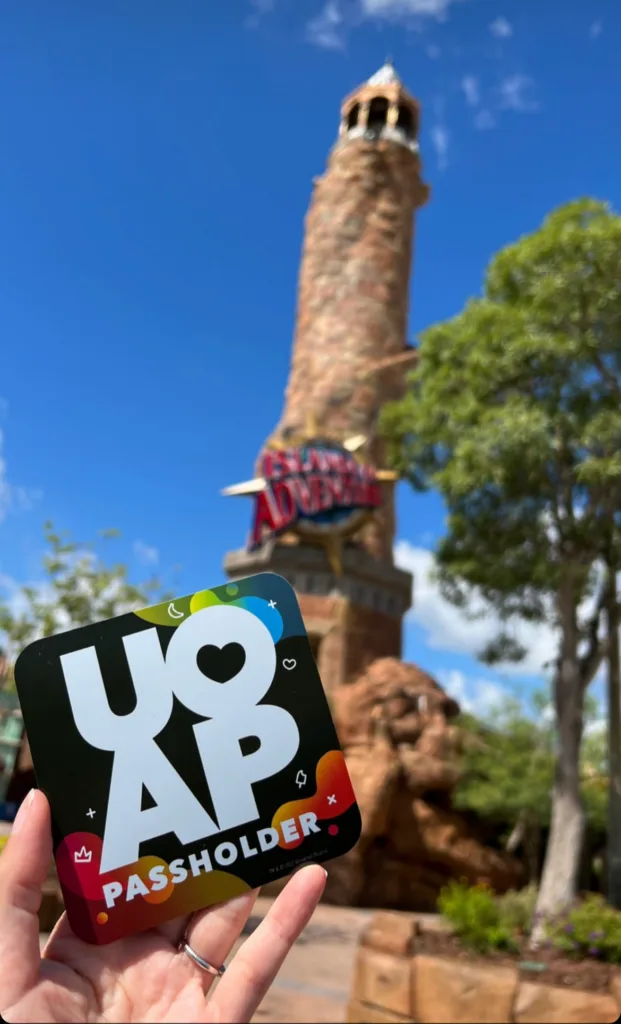No one likes waiting in long lines at Universal Studios. Which is why Express Pass is so popular! Did you know that you can get an “express line” for getting your food, drinks and snacks at Universal theme parks, too?
Mobile Ordering is like an Express Pass for getting meals and snacks in the theme parks. Order food and drinks through the Universal Orlando app and you can skip waiting in lines to get that cheesy pizza or delicious hamburger.
Here are the easy tips for how to use Universal Studios Mobile Ordering.

What is Mobile Ordering?
Mobile ordering is placing an order for food or drinks through the Universal Studios app, rather than waiting in line to speak to a Team Member at a cash register.
Place your order on your phone and receive an alert when you should go to the restaurant and pick up your food or sit down at your table (depending on the type of restaurant you are ordering from).
There is no need to wait in line, which saves you time and lets you enjoy more shopping, photo opportunities with characters or even enjoy a ride.
Is There a Fee to Use Mobile Ordering?
No, there is not extra fee to use mobile ordering at Universal Orlando!
How to Use Mobile Ordering at Universal Studios Orlando
Before using mobile ordering, you must have the Universal Orlando Resort app on your phone or mobile device.
We suggest downloading the app before getting in the theme parks because WiFi at Universal Studios can be spotty.
This can take a few minutes, so be sure to do it when you are not ready to order food ASAP! You will need to set up an account when you install the app. You will also need to set up a payment system in the Wallet section with your credit card information.
Location settings will need to be enabled.
Once you have installed the Universal Orlando app, made sure it’s updated to the latest version and have a credit card on file, it is time to order your food!
- Open the app at the theme park where you want to order food. You must be in the theme park that you want to eat at. For instance, you cannot order food at an Islands of Adventure restaurant if you are in Universal Studios Florida.
- Select the option for “Order Food & Drinks”
- The available restaurants will appear from which you can place a mobile order.
- Look at the menu, choosing the items that you want and add them to your cart. You will be able to see the prices of each item. You can modify items through the app. For instance, substituting onion rings for fries, adding cookie toppings to a shake, etc.
- Once everything has been added to your list, check out. You can check out even if you are not near the restaurant.
- Annual pass holders can get a discount while checking out by scanning their pass or entering the pass number manually.
- Click Prepare My Order when you are at the restaurant for them to start preparing your food. Important: Even though you have paid for your food via the Check Out, your food will not start being prepared until you click “Prepare My Order.”
- You can check the status of your order as it is being prepared through the app.
Be sure to see our Ultimate Guide to Universal Studios Refillable Cups to save money on your drinks all day long!
Restaurants Offering Mobile Ordering at Universal Orlando Resort
Mobile ordering can be used at quick service restaurants and table service restaurants. When you open the app, the restaurant locations will be labeled “Pickup,” “Table Delivery,” or both.
Universal Studios Florida
- Cafe La Bamba
- Cletus’ Chicken Shack
- Flaming Moe’s
- Krusty Burger
- Leaky Cauldron
- Louie’s Italian Restaurant
- Luigi’s Pizza
- Mel’s Drive-In
- Richter’s Burger Co.
- San Francisco Pastry Company
- TODAY Cafe

Universal’s Islands of Adventure
- Blondie’s
- Cafe 4
- Captain America Diner
- Cinnabon
- Circus McGurkus Cafe Stoo-pendous
- Comic Strip Cafe
- Croissant Moon Bakery
- Fire Eater’s Grill
- Pizza Predattoria
- The Burger Digs
- Three Broomsticks
- Thunder Falls Terrace

Universal’s Volcano Bay
- Bambu
- Kohola Reef Restaurant & Social Club
- Whakawaiwai Eats
Universal CityWalk
- Bend the Bao
- Bob Marley – A Tribute to Freedom
- Bread Box Handcrafted Sandwiches
- Cinnabon
- Hot Dog Hall of Fame
- Red Oven Pizza Bakery
- Voodoo Doughnut
Related Post: How to Get Free Water at Universal Studios Orlando
Can I Use Mobile Ordering If I Have Food Allergies?
Yes, you can click on the Food Allergies option if you need to avoid certain foods.
Can I Schedule a Pick Up Time for My Food?
No, once you click on Prepare My Order your food will start being prepared. The time that your food will be ready depends on a lot of factors, so there is no specific time frame to select.
You will be notified by phone when your food is ready.
Can I Get an Annual Passholder Discount When Using Mobile Ordering?
Yes, you can get a discount when ordering food, drink or snacks through the Universal Orlando app. You will need to scan the barcode on your pass or enter the passholder number manually while checking out.
Can I Use Universal Studios Gift Cards With Mobile Ordering?
No, you cannot use a Universal gift card when paying for your mobile order.
Can I Pay with Cash When Using Mobile Ordering?
No, you cannot pay for your order with cash. You can only use a credit card that is part of your Wallet on the app.
In conclusion, mobile ordering is an excellent idea when you want to save time and don’t mind paying with a credit card.
For more helpful tips about dining at Universal Orlando, check out our guides: